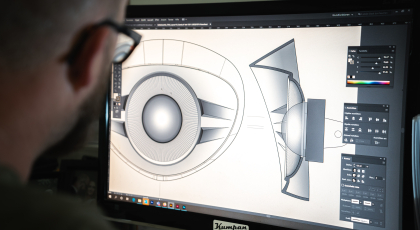Home » Emerging Media » 30+ Free Online Digital “Must Have” Tools
30+ Free Online Digital “Must Have” Tools


On August 17 at the University of Texas, the Hispanic Communicators DFW held a workshop on how to better prepare journalists, reporters, public relations professionals and marketers in using today’s online media tools and techniques. For my part of the workshop, I co-presented with professional reporter and new media journalist, Rebecca Aguilar, on various tools that digital professionals can use that are free online or for downloading.
BLOGGING PLATFORMS
- Blogger.com is a site where you can set up numerous blogs.
- WordPress.com
SOCIAL MEDIA
SET UP A FREE WEBSITE
- Wix.com is a place where you can design and set up your own website.
- Webstarts.com is another site where you can design your own site.
BRANDING
TELEPROMPTER TOOL
- Cueprompter.com helps you set up a teleprompter on your computer just like the anchors have on nightly news. Great if you’re not good at adlibbing on a video blog.
PODCASTING
PHOTO SHARING AND EDITING
- Gimp.org is like Photoshop. It’s good for editing photos for the web or creating graphics.
- Splashup.com is also like Photoshop. It has a similar layout to Photoshop and a lot of tools you can use.
- Fotoflexer.com is another Photoshop like services which offers tools to resize, rotate, flip photos. You can adjust hue, lightness, contrast saturation, and there are special effects.
CONTENT CURATION
PLAGIARISM CHECKER
- Copyscape.com is a place where you can add your text and it will search the web for someone who has copied it.
FLASH AND INTERACTIVE DESIGNER
VIDEO SHARING
- Youtube.com is a place where you can share your personal videos. You can also set up a Youtube channel in your name.
- Viddler.com
- Vimeo.com
VIDEO EDITING TOOL
- Vreveal.com is a free software that organizes, fixes, edits, and also a place where you can share your videos.
- Avidemux
- Jahshaka
VIDEO CONVERTER
- Squared5.com is a video converter. It gives the user the ability to change one file type to another. It can also play and edit videos for both Mac and Windows.
TOOLS FOR LIVE COVERAGE
- Coveritlive.com is a live blogging tool that lets you broadcast live commentary to your readers.
- Justin.tv
- Ustream.tv
ROYALTY FREE MUSIC AND SOUND EFFECTS
- Flashkit.com has lots of royalty-free audio loops that can be used on a flash project or a video. Most composers or producers want you to give a credit at the end. Usually the only thing you are required to do is credit the producer of the loop on your production.
MOBILE VIDEO CAPTURE SHARE
- Qik.com is used on your smart phone. Capture video and share live or later with someone else. (video tutorial)
AUDIO EDITING
- Wavosaur.com is a free sound editor, wav editor software for editing, processing and recording sounds, wav and mp3 files. It also has featurs to edit audio (cut, copy, past) produce music loops, etc.
- Audacity
ARTICLE PUBLISHING
DESIGN AND LAYOUT
OFFICE TOOLS
- OpenOffice.org
- Google Doc lets you create and share your work online.
Related articles
- Tools to Create Perfect Blog Post Graphics (Without All the Work) (searchenginejournal.com)
- Social Media: Media Relations’ Secret Weapon (aka Social Media Helps Secure Media Coverage!) (prtini.com)
- Convert Videos with Hamster Free Video Converter (helpdeskgeek.com)
- Best Free Photo Editor for Windows with PixBuilder Studio (madrasgeek.com)
-
Pingback: Paola Modesto